Maximizing Battery Life on Your ATN Smart Scopes: A Comprehensive Guide
ATN Smart Scopes, with their advanced optics and plethora of features such as ballistic calculators, Wi-Fi streaming, and HD video recording, stand at the forefront of hunting technology. However, these features demand significant power, making battery management a critical aspect of your preparation and field use. This guide provides you with strategies to extend and maximize the battery life of your ATN Smart Scopes, ensuring that they are ready when you need them the most.
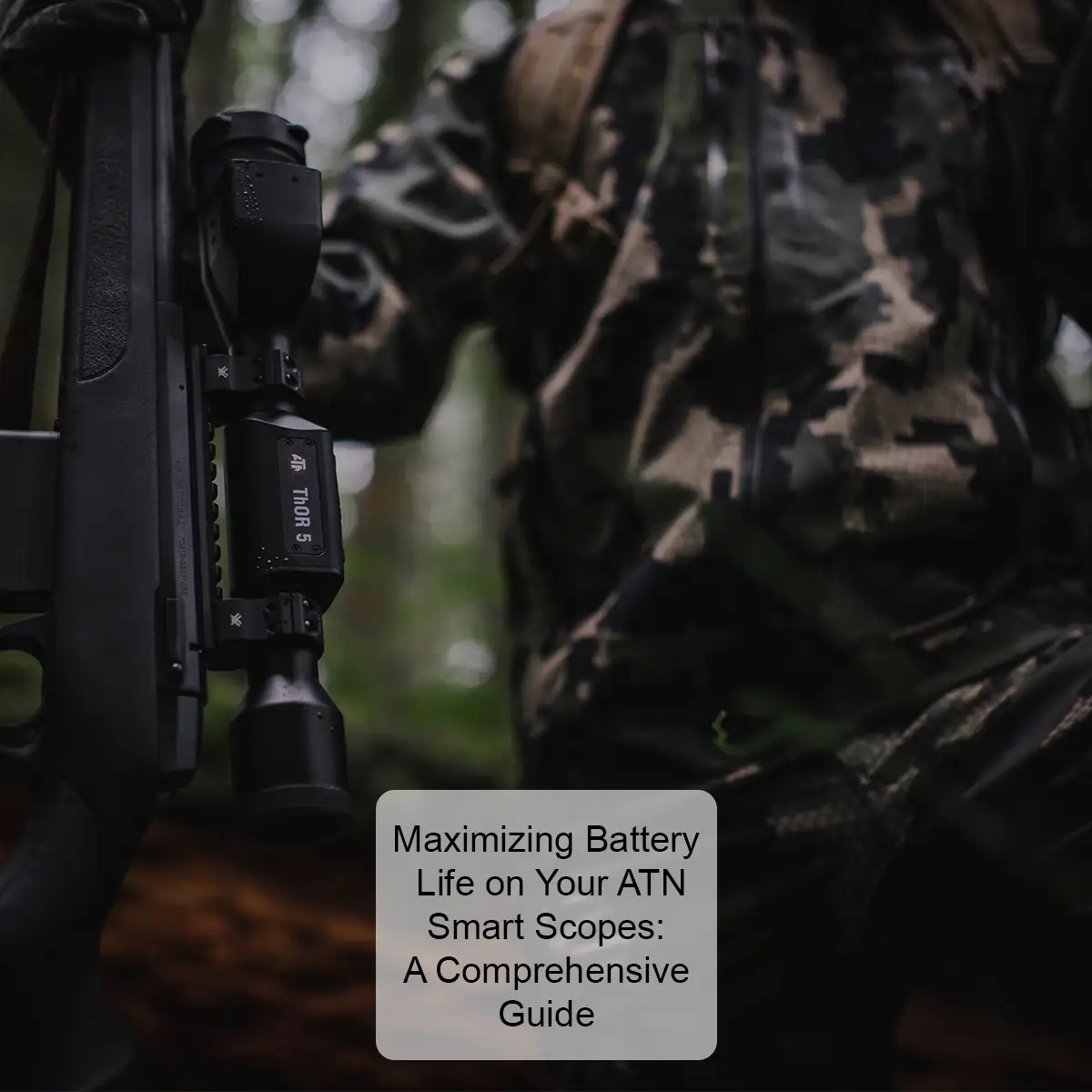
Understanding Power Consumption
Before diving into battery optimization techniques, it's essential to understand what aspects of your ATN Smart Scope consume the most power:
- High-Resolution Video Recording: Capturing HD video, especially with features like Recoil Activated Video (RAV), can quickly drain the battery.
- Wi-Fi and Bluetooth Connectivity: Utilizing these features for streaming or data transfer can significantly increase power usage.
- Continuous Use of the Ballistic Calculator: These smart features, while invaluable in the field, contribute to higher power consumption.
Strategies for Maximizing Battery Life
To ensure your ATN Smart Scope doesn't run out of juice at the crucial moment, consider the following strategies:
- Adjust Screen Brightness: Lowering the display brightness reduces power consumption without significantly impacting visibility in most conditions.
- Limit Wi-Fi and Bluetooth Use: Activate these features only when necessary, as continuous connectivity can drain the battery quickly.
- Optimize Recording Settings: Use lower resolution settings for video recording when high definition is not critical, and activate RAV to record only the moments you need.
- Use Power Save Mode: Many ATN scopes come with a power-saving mode that minimizes energy use during periods of inactivity.
Power Management Features of ATN Smart Scopes
Your ATN Smart Scope comes equipped with several built-in features designed to help manage power consumption effectively:
- Automatic Standby: The scope automatically enters a low-power standby mode after a period of inactivity.
- Manual Power Off: For extended periods of non-use, manually turning off the scope can conserve battery life.
- Battery Saver Settings: Accessible via the menu, these settings allow you to adjust features that impact battery life.
Maximizing Battery Life: The Essentials
Here's a table summarizing the key actions you can take to extend your battery life:
| Action | Impact on Battery Life | How to Implement |
|---|---|---|
| Lower Screen Brightness | High | Settings Menu > Display > Brightness |
| Minimize Wi-Fi/Bluetooth Usage | Moderate to High | Disable when not in use |
| Opt for Lower Video Recording Resolution | Moderate | Settings Menu > Video Settings |
| Utilize Power Save Features | High | Enable Automatic Standby/Power Saver Mode |
| Manual Power Off | High | Power Button > Hold to Shut Down |
Best Practices for Battery Management
To further ensure your scope's longevity and reliability, consider these best practices:
- Carry Spare Batteries/Power Bank: Always have a backup power source, especially during extended outings.
- Regular Firmware Updates: Keep your scope's software up to date, as updates often include power management improvements.
- Charge Before Use: Make it a habit to fully charge your scope before heading out.
Conclusion: Empowering Your Hunt
By understanding and implementing these battery life maximization strategies, you can ensure that your ATN Smart Scope remains a reliable companion on your hunting adventures. Effective power management not only extends your scope’s operational time but also enhances your overall experience, allowing you to focus on the hunt rather than battery levels. With these tips and practices, you're well-equipped to take full advantage of the cutting-edge technology offered by ATN, making every moment in the wild count.






